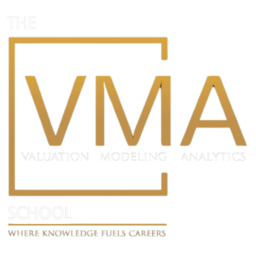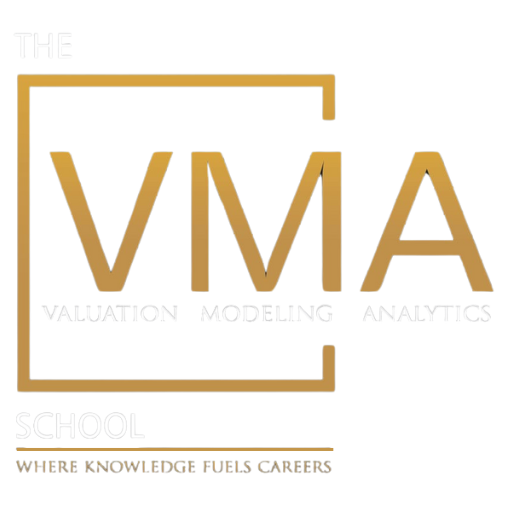Microsoft Excel: Beginner to Advanced
What You Will Learn ?
- A Beginner’s Guide to Microsoft Excel – Microsoft Excel, Learn Excel, Spreadsheets, Formulas, Shortcuts
- Knowledge of all the essential Excel formulas
- Become proficient in Excel data tools like Sorting, Filtering, Data validations
- Master Excel’s most popular lookup functions such as Vlookup, Hlookup, Index, and Match
- Harness the full potential of Excel by creating Pivot tables with slicers
- Make great presentations using the Conditional and Table formatting options
- Visually enchant viewers using Bar charts, Scatter Plots, Histograms, etc.
Requirements
You just need a laptop with a good internet connection and Microsoft Excel.
Description
The sectors of finance that use Excel spreadsheets the most and profit from them include financial services and financial accounting. Financial analysts used to spend weeks manually calculating complex calculations or (starting in 1983) using software like Lotus 1-2-3. Excel can now conduct complicated modeling in a matter of minutes.
You will see Excel spreadsheets crunching statistics, describing financial outcomes, and developing budgets, projections, and plans needed to make essential business choices if you walk through any large corporate office’s finance or accounting department.
The majority of users are aware that Excel can add, subtract, multiply, and divide, but when used in conjunction with pivot tables, INDEX-MATCH-MATCH, and sophisticated IF functions, it is considerably more powerful.